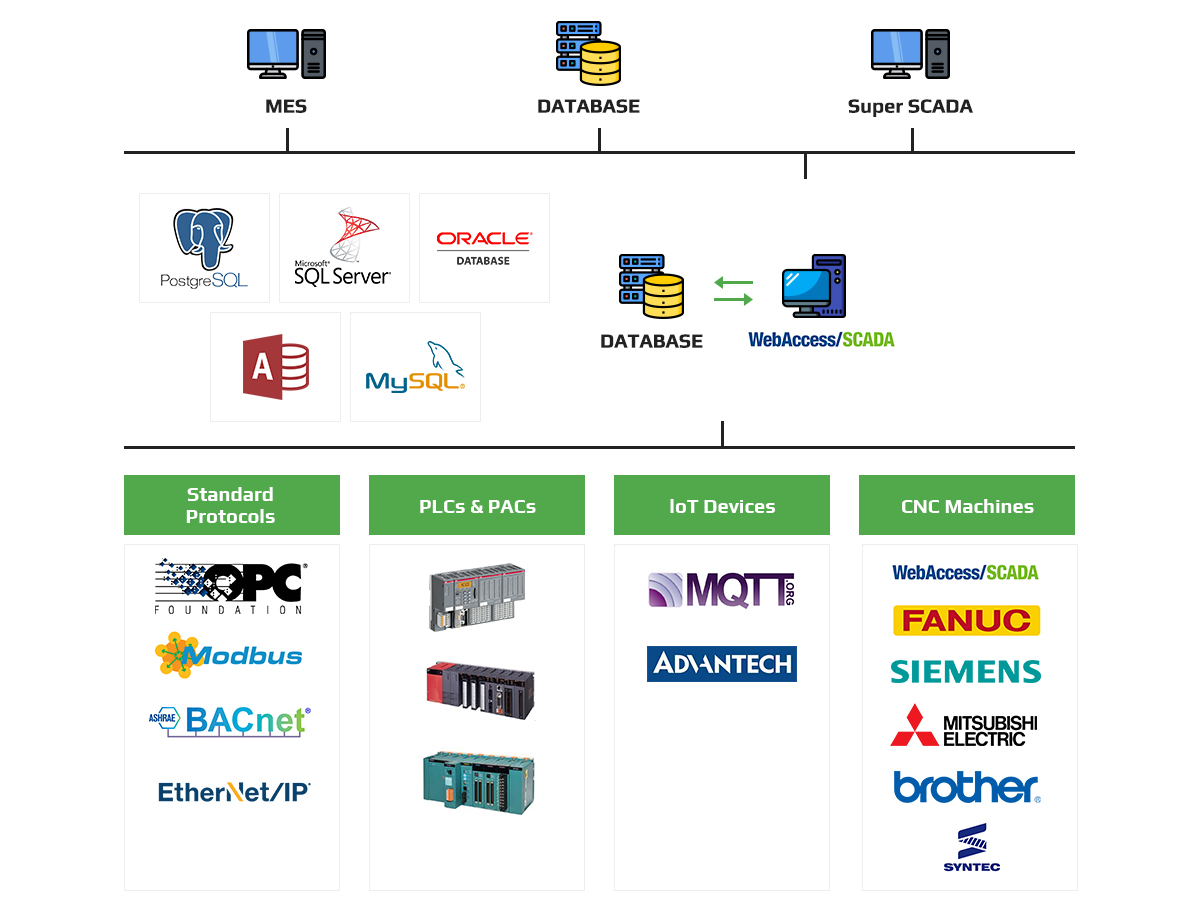MONITORING SYSTEM
Overview
HMI (Human Machine Interface) is a powerful and intuitive total solution developed for product application. It can be applied to various sites such as building energy, factory automation, water treatment, etc. It can be difficult to estimate the potential loss if problems that can occur in the facility are not found on time or solved immediately. For this, it is a monitoring system that can respond quickly, operate easily, and broadcast warning notifications with high reliability.
Features and Advantages
Increased manager awareness
Reduce errors and downtime by enhancing situational awareness and decision support.
Deployment and maintenance
Reduce deployment and maintenance with centralized management, web clients and templates.
Quick response
Visualize anytime, anywhere with basic responsive web design.
Improved visualization
- Acquires information of various equipment in real time and provides it as visual information.
- Helps make smarter decisions based on real-time information.
Main Functions
-
Smart screen management
- Displays the screen number and application name in a plain text list or thumbnail list.
- Select a screen from the list to edit, cut, copy, delete or export.
- You can create new screens and import screens through pop-up menus.
-
Efficient project infrastructure for managing multiple applications
- The project tree provides everything you need to manage your project.
- Global settings and resources that can be shared with any application in the project.
- Get the most out of your existing projects by importing or exporting features for all kinds of settings.
-
Software capabilities to meet different machine needs
- 4 communication links with option to add RS-485 and TCP/IP.
- 1 start macro, 1 main macro, 4 event macros, 4 time macros, no restrictions for other kinds of macros
- 6 individual alarms, analog alarm, recipe block and data logger.
-
Familiar tools for easier and more efficient custom design
- With real-time WYSIWYG, you can see changes in object shape at any time.
- The properties dialog with translucent function no longer blocks the object from being displayed on the screen.
-
Improve performance by reducing time and effort through simulation
- The offline simulation feature allows you to experience the design results even before purchasing the model.
- Evaluate communication performance using online simulation before installation.
-
Safe intellectual property
- Project files, global macros and password tables can be protected with different passwords.
- Copying and uploading of the application can be prohibited in advance.
HMI Solution Example
- Factory monitoring system
- Metalworking industry
- Water treatment monitoring system
- Solar Power Management System (SPMS)
- Energy management system
- Oil and natural gas system
System Configuration